 Back to index
Back to index
How do I add a work log project?
To enter your working hours in the work log system, you must first define a project. Follow the steps:
– Select ‘Project’ from the ‘Others’ menu;
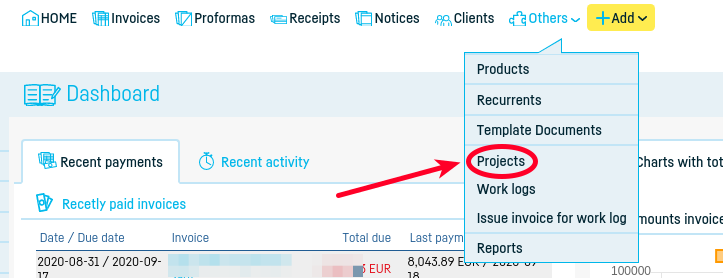
 Back to index
Back to index
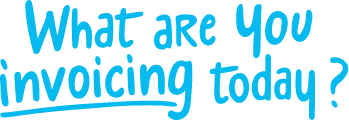
Support & Help Center
Support & Help Center

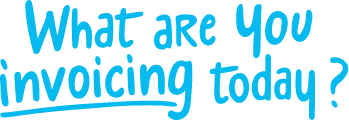
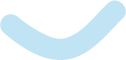
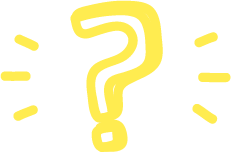
 Back to index
Back to index
To enter your working hours in the work log system, you must first define a project. Follow the steps:
– Select ‘Project’ from the ‘Others’ menu;
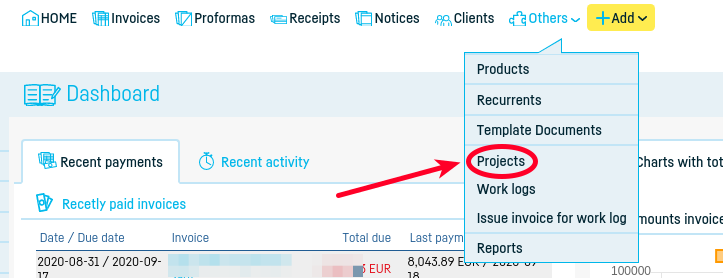
 Back to index
Back to index
 Back to index
Back to index
To introduce worked hours in the work log system you must first define a project. Follow the steps:
– Select ‘Work log’ from the ‘Others’ menu and select ‘Projects’;
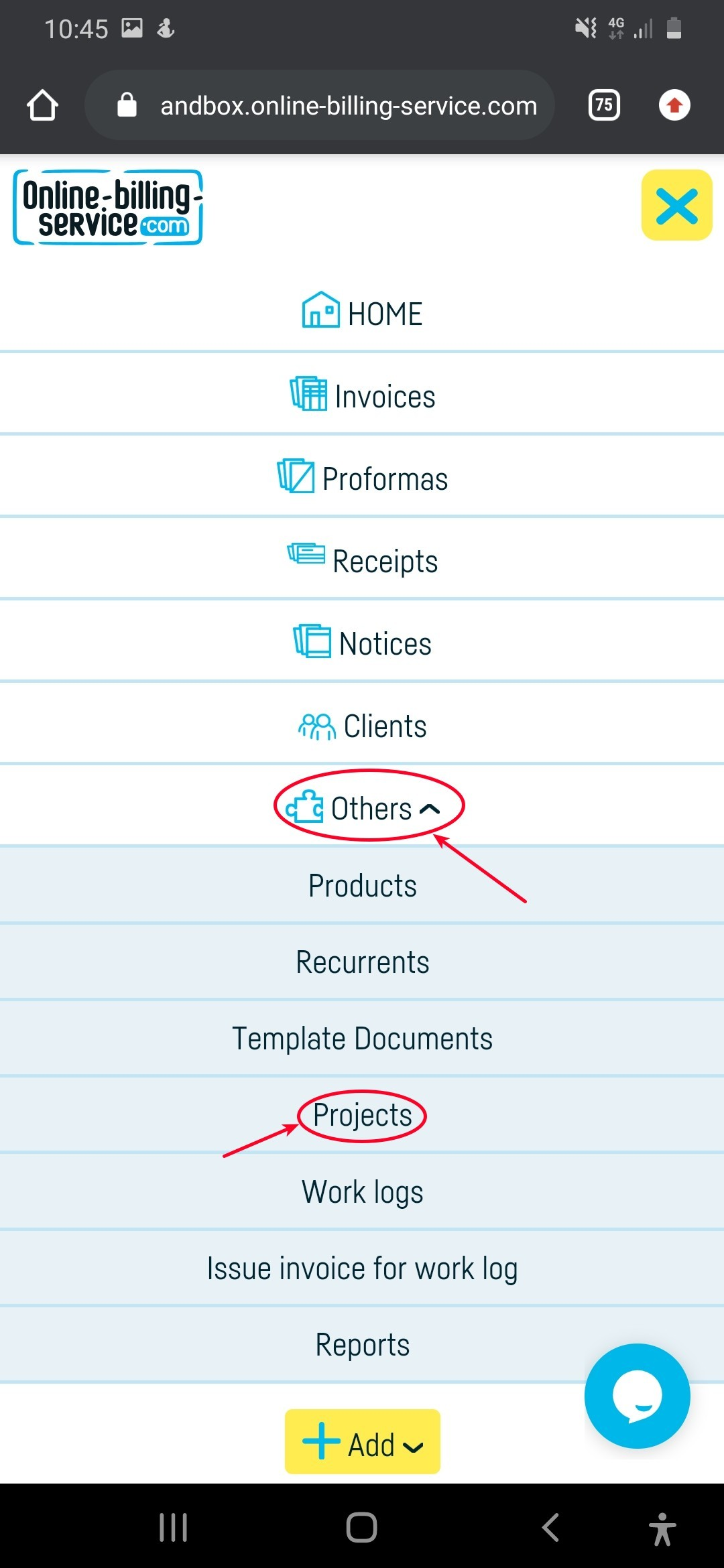
– Select ‘+ Add new project’ from the new opened page;
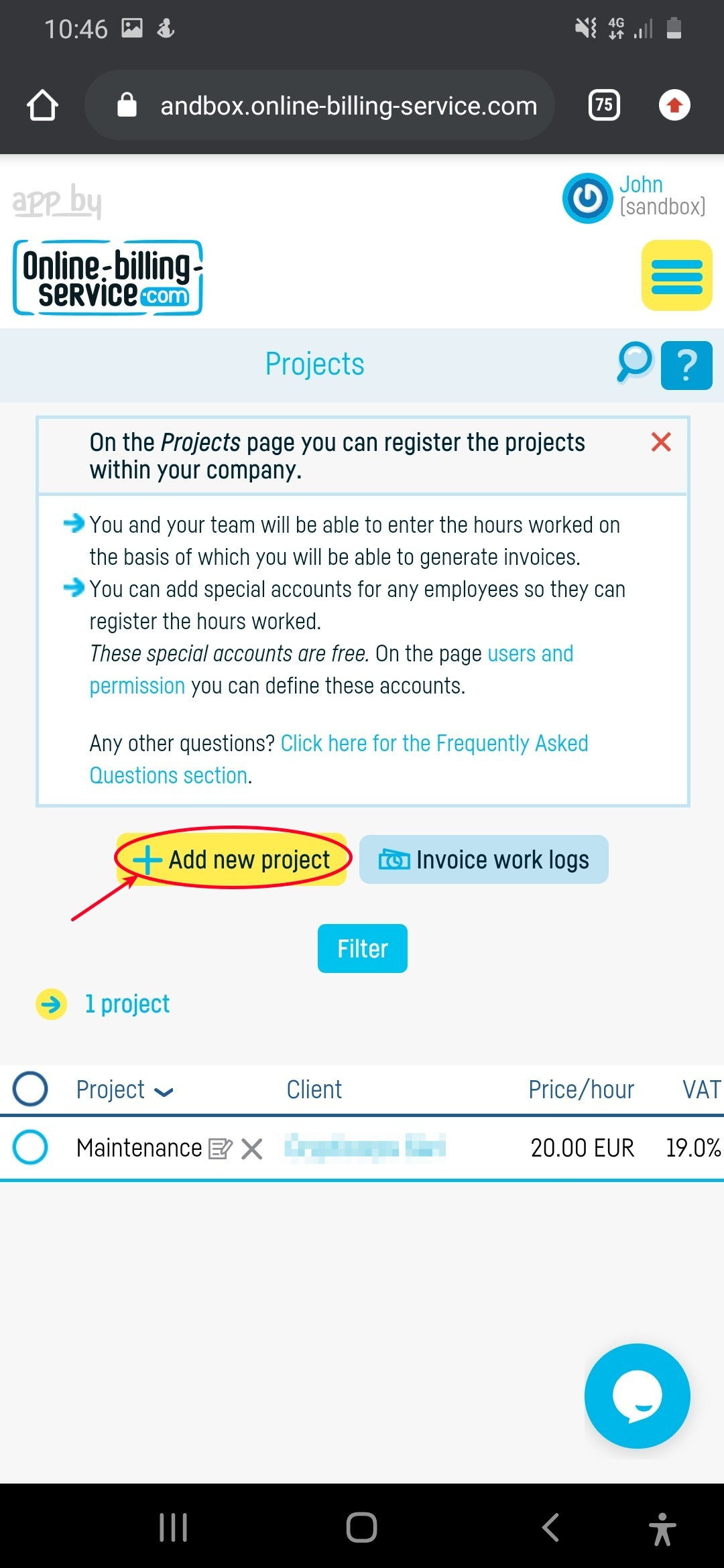
– Fill in the fields with your project information. And do not forget to choose the client for which you are doing the project (if is a new client that does not appear in your account, then first enter the client in the clients list);
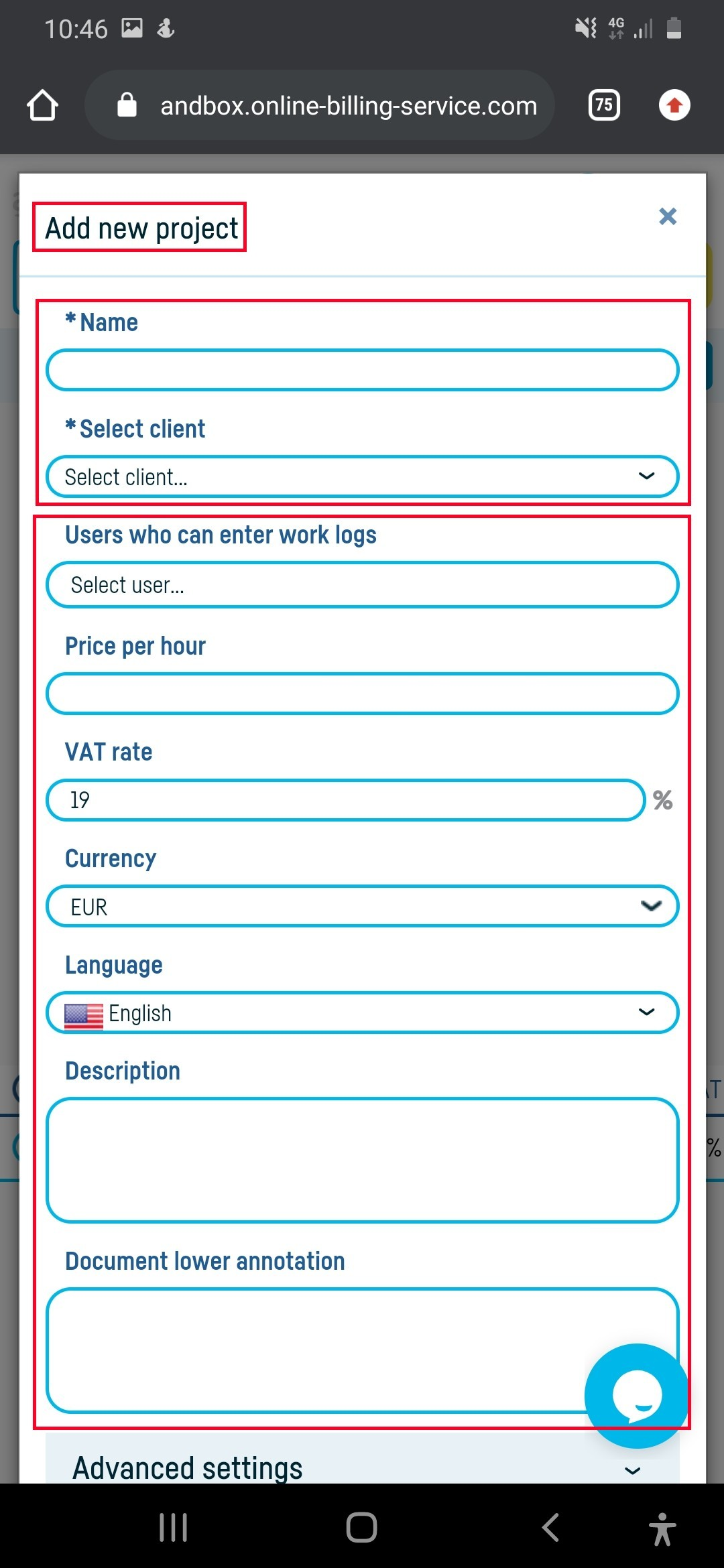
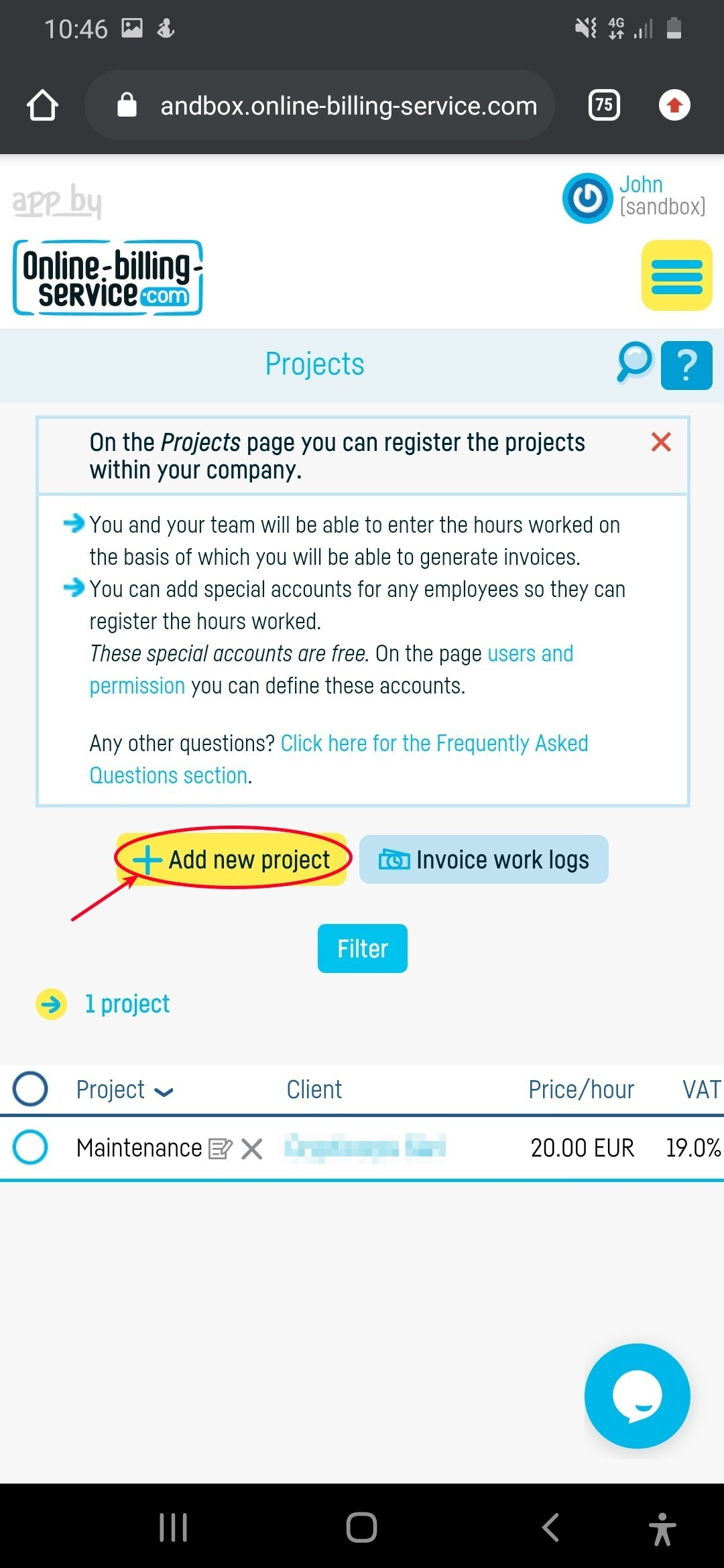
Once you have added the project, you can go to the next stage, namely to the work log.
 Back to index
Back to index

We use cookies to enhance your experience on the website, to analyze traffic, and to provide relevant content and advertisements. We also share information about your use of the site with our analytics and advertising partners, who may combine it with other data you have provided to them or that they have collected through their services.
By continuing to use the website, you express your consent to the use of cookies.
These cookies are essential for the proper functioning of the website, allowing navigation and access to secure areas. The website cannot function properly without them. If you do not accept this category of cookies, you will have to leave the website.
These cookies retain your preferred settings, such as language and region, to provide you a personalized experience.
Helps us understand how visitors interact with our site by collecting anonymous information about user behavior.
Used to measure the effectiveness of online advertising campaigns and to display advertising content relevant to you.
Your consent applies to the following domains:
Cookie declaration last updated on 04/03/25.
Cookies are small files stored on your device, used by websites to improve the browsing experience.
According to the law, we can store cookies essential for the operation of the site without your consent. For all other types of cookies, your permission is required.
This site uses different types of cookies, including cookies placed by third-party services that appear on our pages.