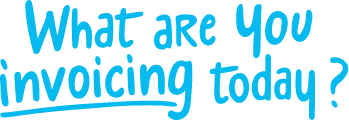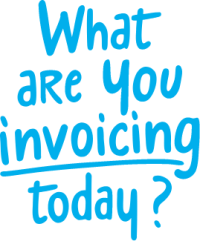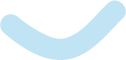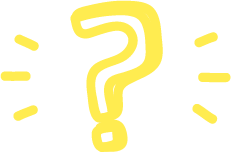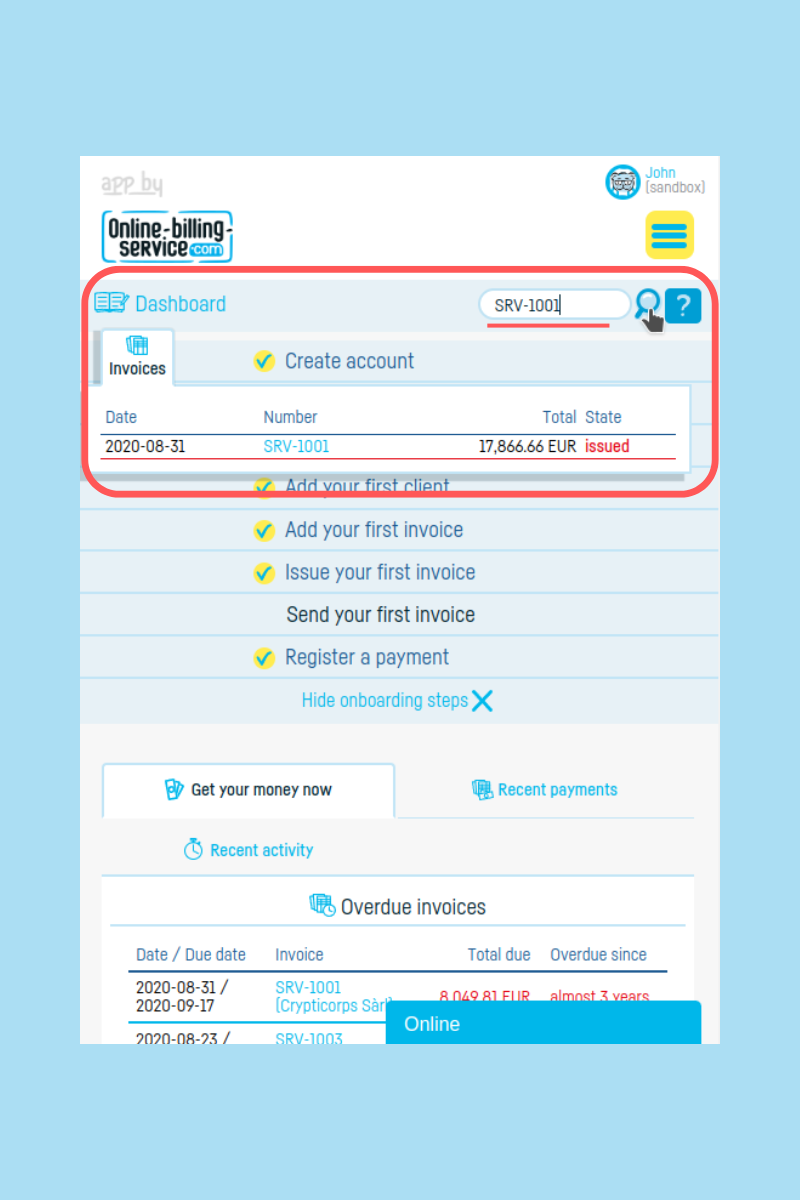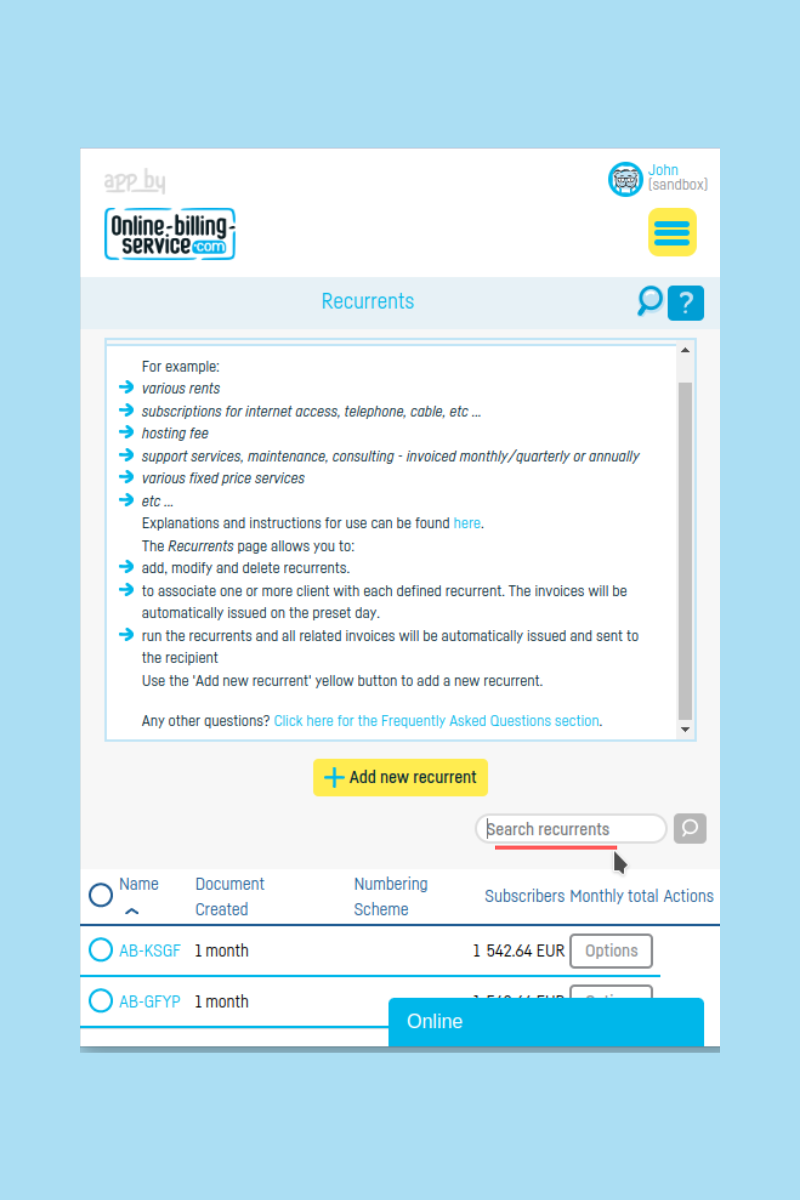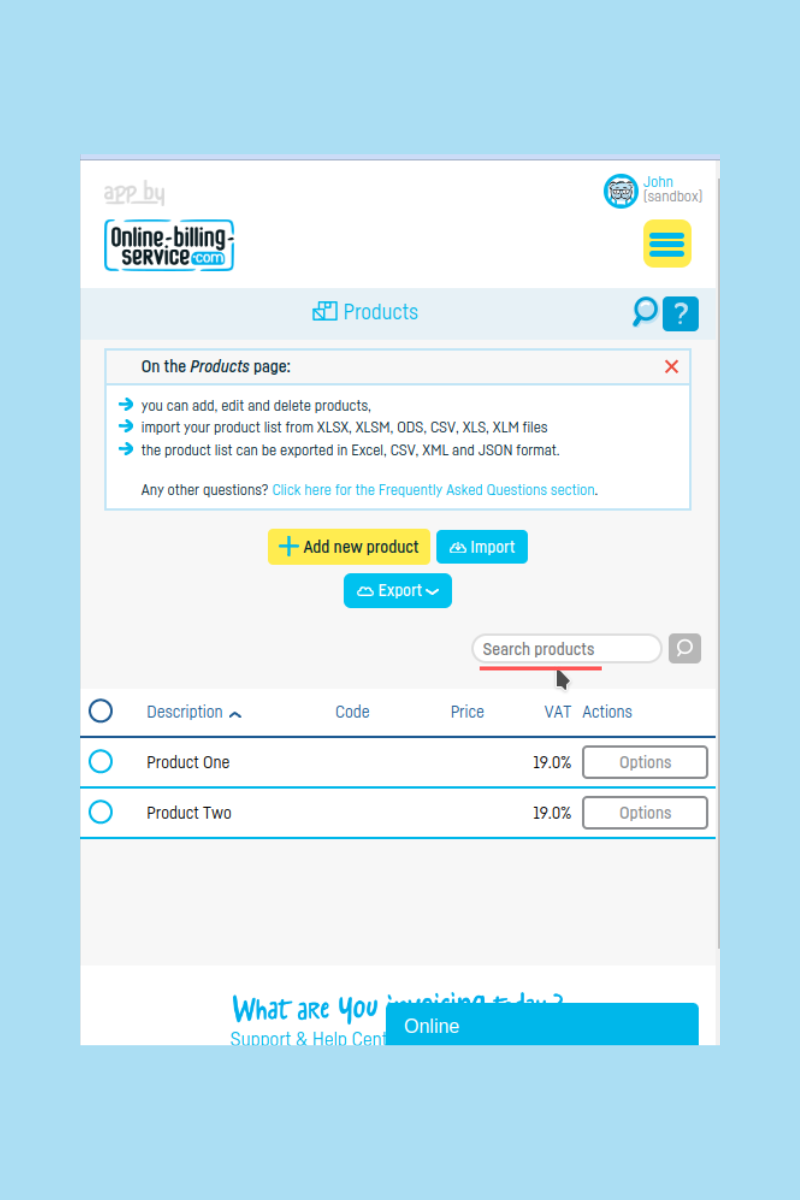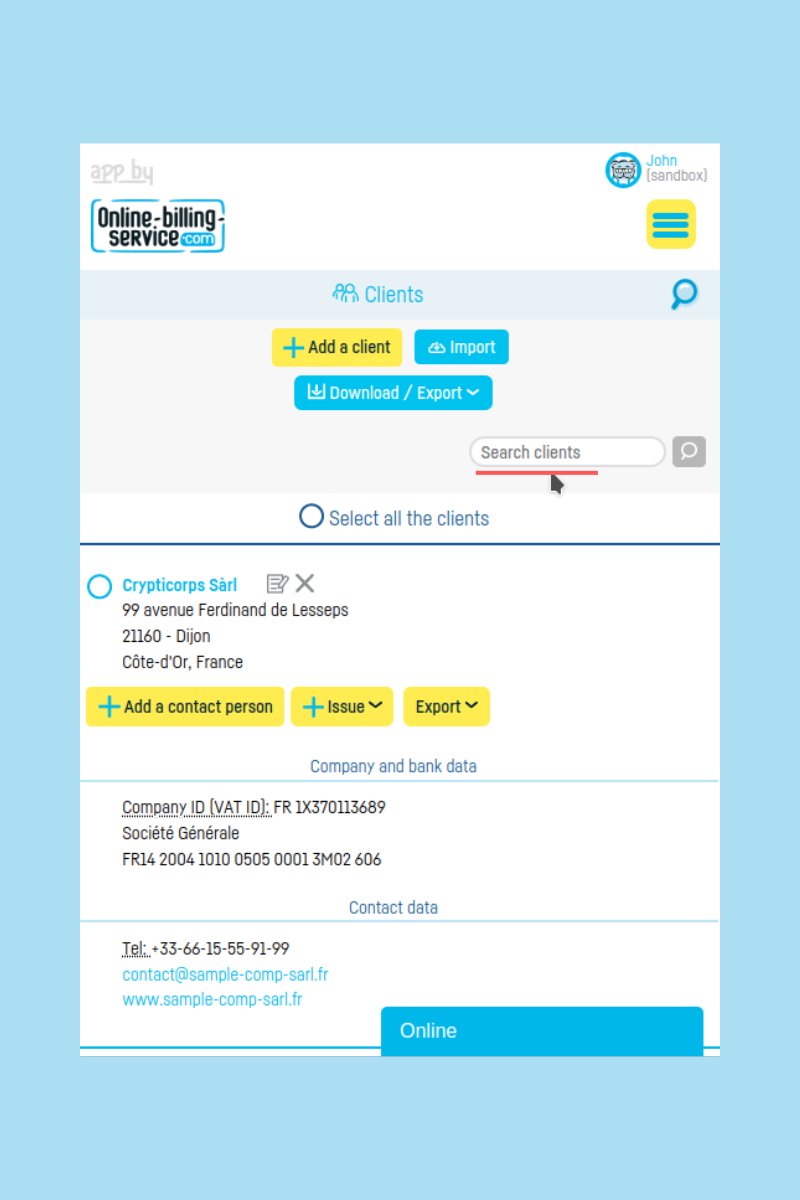Back to index
Back to index
How to use the search options
With the search options, it's very easy to find any document issued on your account, as well as other details about your projects, clients, and products.
There are two search options
Quick Search: A general search field to help you find any document issued on your account. It generates a list of results based on a single keyword. You cannot export the results list; you can only click on each document one by one.
Specific Search: A specific search field only for Recurrents, Clients, and Products.
Quick Search:
The Quick Search option is available anywhere in your account, and it generates results for any category of documents: invoices, proformas, receipts, and notices.
No matter which page you are on, the Quick Search is always located in the top right corner.
Step 1: Enter a keyword in the Quick Search field. As an example, we have chosen an invoice number, SRV-1001.
Step 2: Press the Enter key. A new window will open, containing the results.
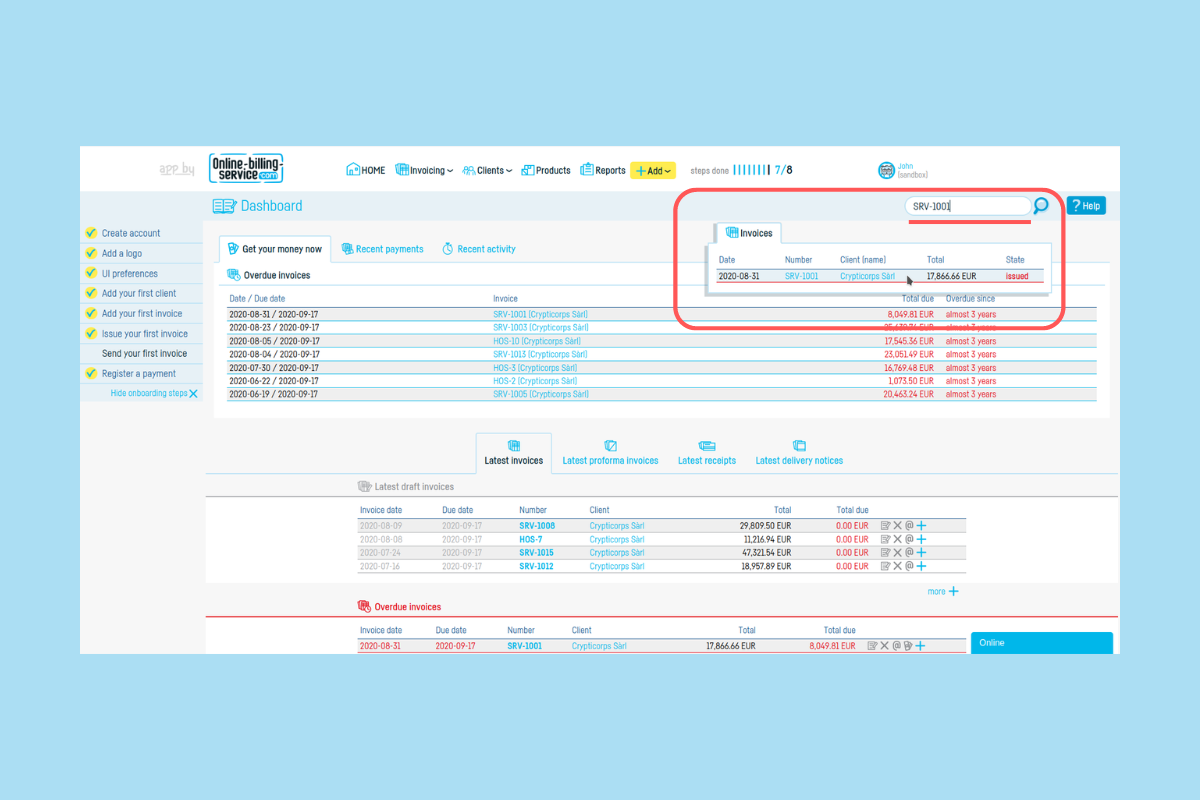
Please note that you cannot export the list of results. You can only click on each document to view it.
Specific Search
For the Recurrents, Clients, and Products categories, there are no search filters. For this reason, you have a specific search option.
In the Recurrents category, you can search by name and subscription type.
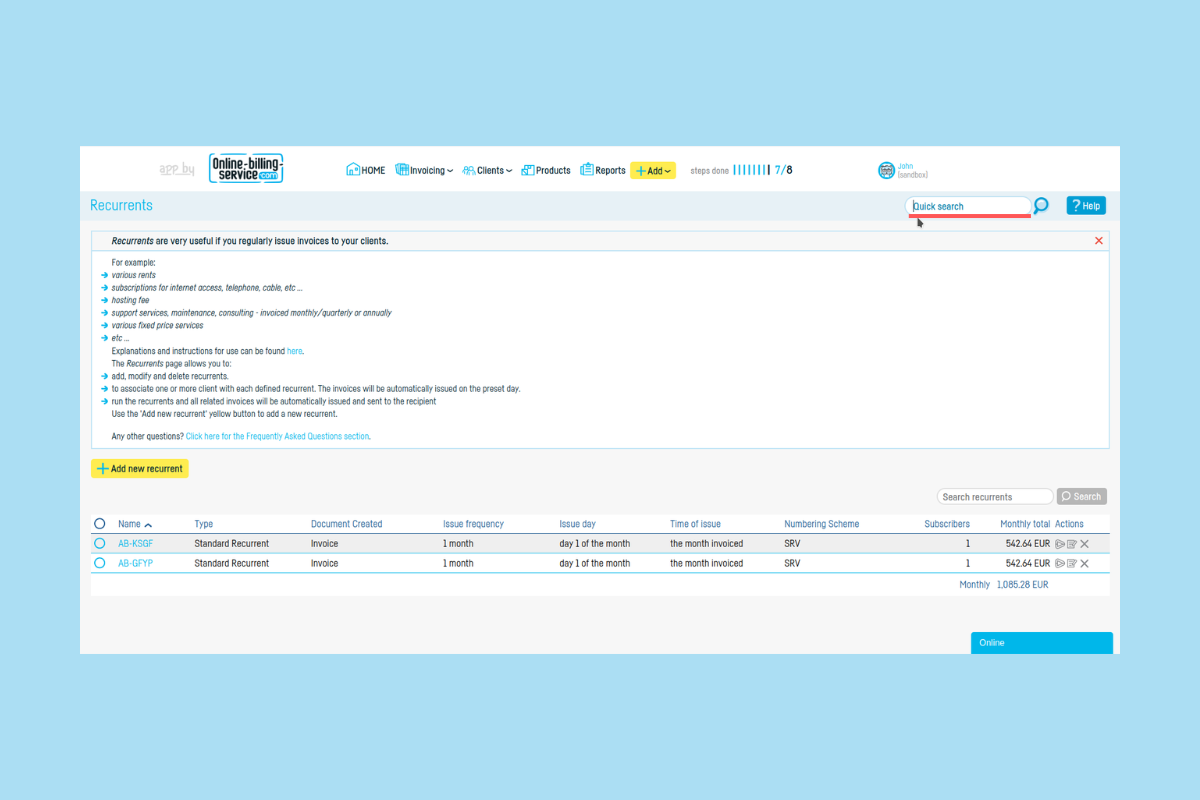
In the Products category, you can search by product name.
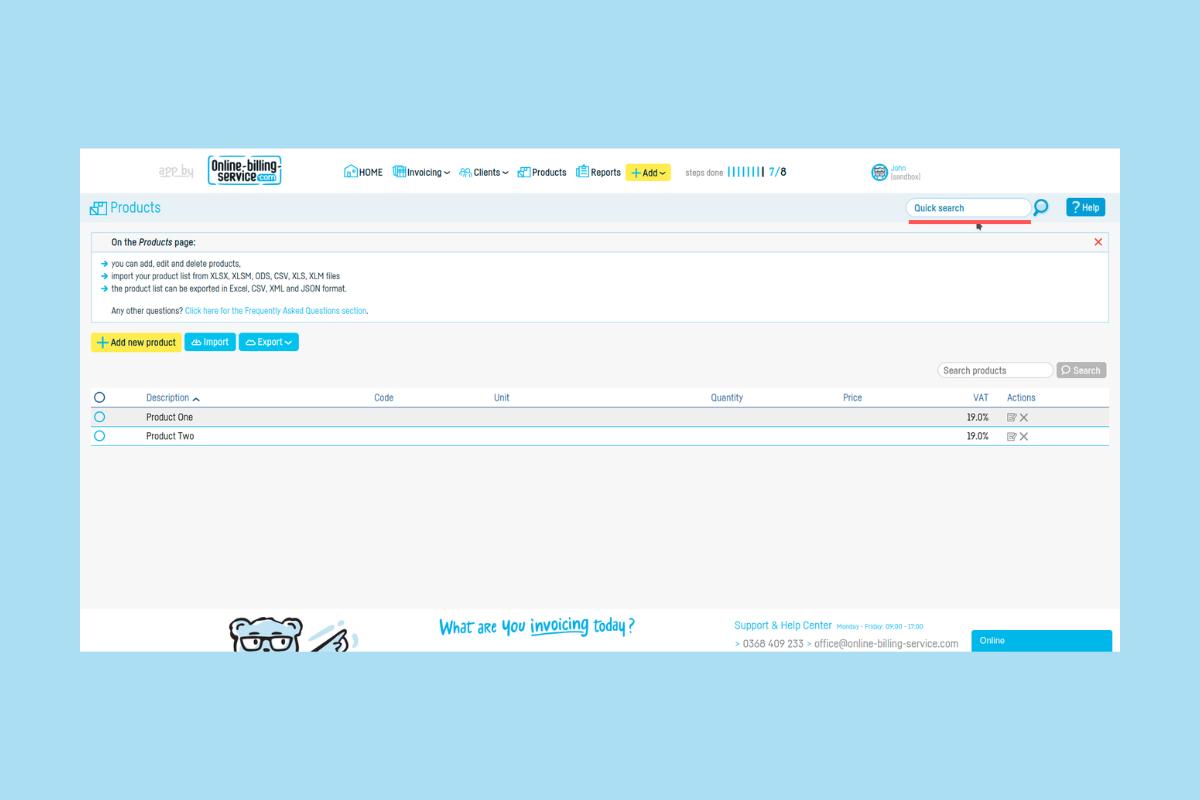
In the Clients category, you can search by client name.
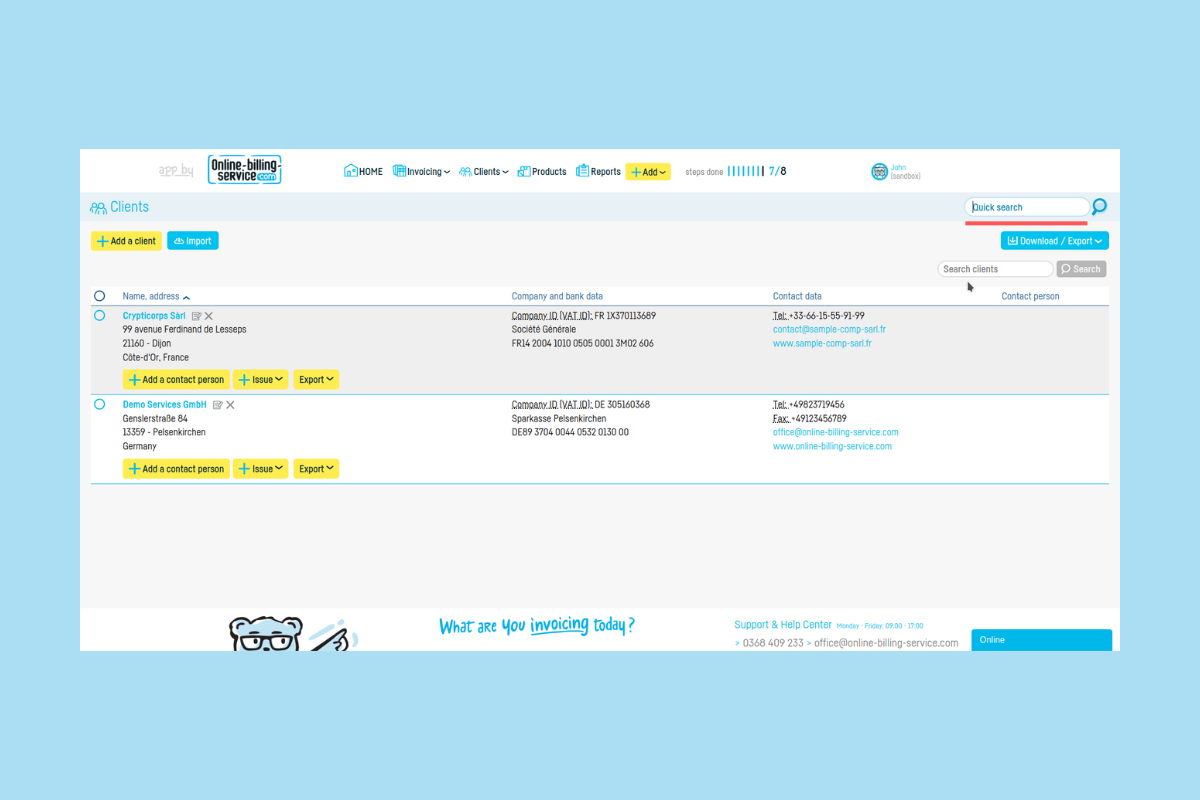
 Back to index
Back to index